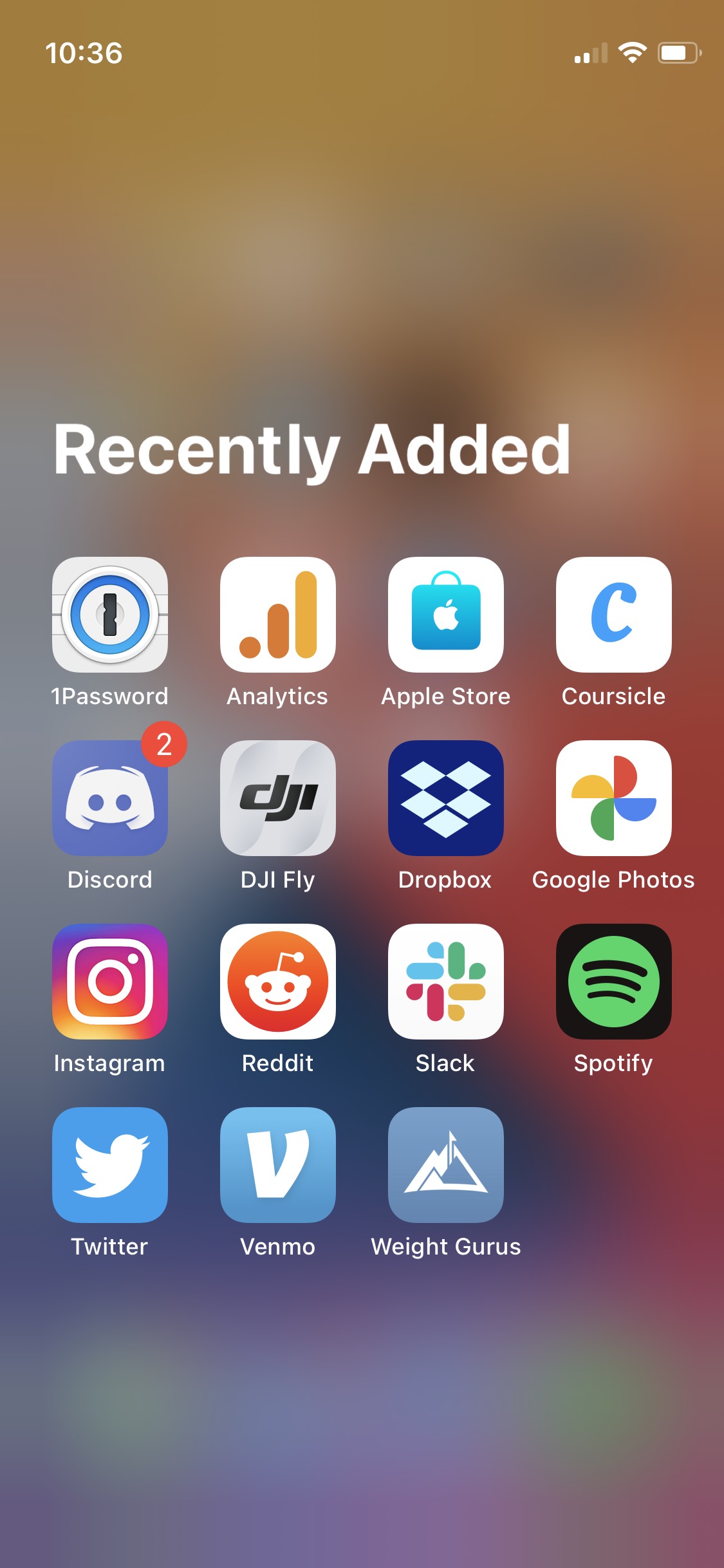Every time I get a new phone or computer, I have a ritual of setting it up from scratch to ensure I stay up to date with all the new / deprecated settings, etc. It usually happens every 2-3 years, although with my iPhone I was upgrading from a 6 to a 12, so much longer.
read moreDownload Dropbox Download 1Password Don’t use family storage for iCloud. Make sure iCloud backup is turned off. Make sure iCloud photos is off. Never auto join hotspot Turn off swipe down for reachability. Change Cellular data options to 5G on so that it’s always using 5G Change text tone to bamboo Change voicemail to calypso or suspense Change sent Mail to swish Change calendar to pulse Change reminder alerts to pulse Change airdrop to tweet Turn off vibrate on silent Change phone’s name to include Joe Puccio’s and then the phone name Change DNS to Google, would need to be for every network though. Change to “ask to join new network” When do not disturb is on, make it so that things are always silent, not just when locked. Also make allow calls from no one. Do not disturb manually when driving, and make it automatic with CarPlay. Change auto reply to no one. Turn off automatic updates Turn on WiFi calling for this device and other devices. Set/enter a SIM PIN if we don’t have one already. Sign into FaceTime with Apple ID Change AirDrop to everyone Automatic airplay to TV is never Enable dictation Turn off predictive typing Never mind don’t fuck with the SIM pin. Change control center to Have flashlight, Low power mode, Shazam music recognition, and then screen recording. Display and brightness should be automatic, basically for dark mode. True Tone may be off or on, kind of depends on what you want. Raise to wake should be OFF. Auto lock should be 1 minute. Background should the the red Live Photo with Live Photo on and perspective off. The dark purple one looked nice too though. Dark appearance should dim wallpaper too. Live Photo on, perspective off on home screen though. Change Siri to American male. Turn off app automatic updates Add personal and work email. Turn off marking email as flag via swiping Change to show message on top on email. Change signatures. Change default calendar to Coursicle. Change new notes to start with Body Use Apple ID for iMessage and make it so only the phone number is selected for sending and receiving. Change audio messages to never expire. Turn off quick website search Turn off frequently visited sites Change favorites to the intentionally left blank favorites which will cause there to be no clutter want to do windows open Turn off show icons in tabs Reading list automatically save offline Maps change preferred type of travel to transit Turn on medical ID. Turn on Apple Music, worth it because it’s cool to watch the live music videos stream. Change photos to keep originals. Change video recording to 4K at 60FPS Change to auto 30fps and 60fps Mirror front camera Sign into at&t as TV provider S&p, VTSAX, appl Link scale app with Apple health Change 1Password to auto lock in 1 minute. Require master password after 1 days. Go to the messages app and turn off/delete all of the messages in store apps except App Store and photos, looks cleaner when the App Store is pressed. Change mail to only show “all mailboxes” Add google photos, shortcut with same icon but These are the apps that should be installed.